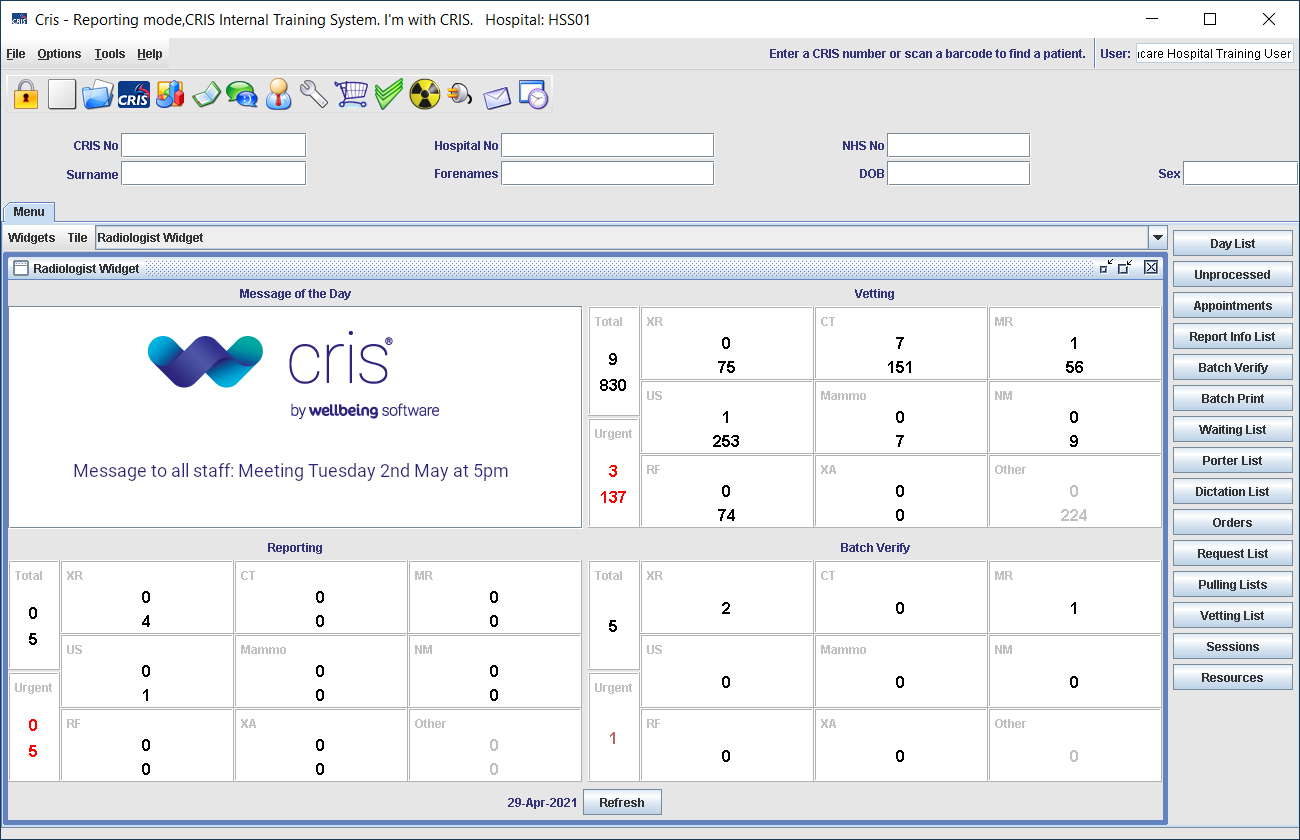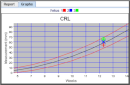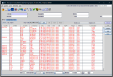Set up Obstetric scan forms
The following scan forms are available via the Standard Obstetric Ultrasound Forms. They can be assigned to appear automatically when reporting a specific obstetric examination.
This configuration can be undertaken via the Exams Per Hospital table (site-level) or the Examination Codes table (system-level).
We recommend that Scan Reason is defined via the Exams Per Hospital table. This allows each trust to decide which forms will appear for each examination they perform. Each trust should ensure a consistent approach across all sites to negate any compatibility / data integrity issues between sites. For example, if an early pregnancy scan was performed at Hospital A, and the dating scan is to be performed at Hospital B.
Defining Scan Reason via the Examination Codes table is typically only available to locally-deployed Cris installations. Scan reasons assigned at this level will apply to the entire system / consortium. Data centre and Consortium customers should not define Scan Reason in this table unless directed by the Consortium focus group or Cris help desk.
| Scan Form code | Description |
|---|---|
| ENW | Early Pregnancy Scan (1st Trimester Viability Scan). |
| DATNW | Dating Scan (1st Trimester Scan). |
| ANATNW | Anatomy Scan (Basic 2nd Trimester Scan). |
| DETNW | Detailed Scan (An alternative and more detailed 2nd Trimester Scan). |
| GROWNW | Growth Scan (Late 2nd and general 3rd Trimester Scan). |
For use with Fetal Anomaly module:
| Scan Form code | Description |
|---|---|
| ANOMNW | Fetal Anomaly Scan Form. |
| BIOPNW | Biophysical Profile Scan Form. |
| OUTCNW | Pregnancy Outcome Form (Post Natal). |