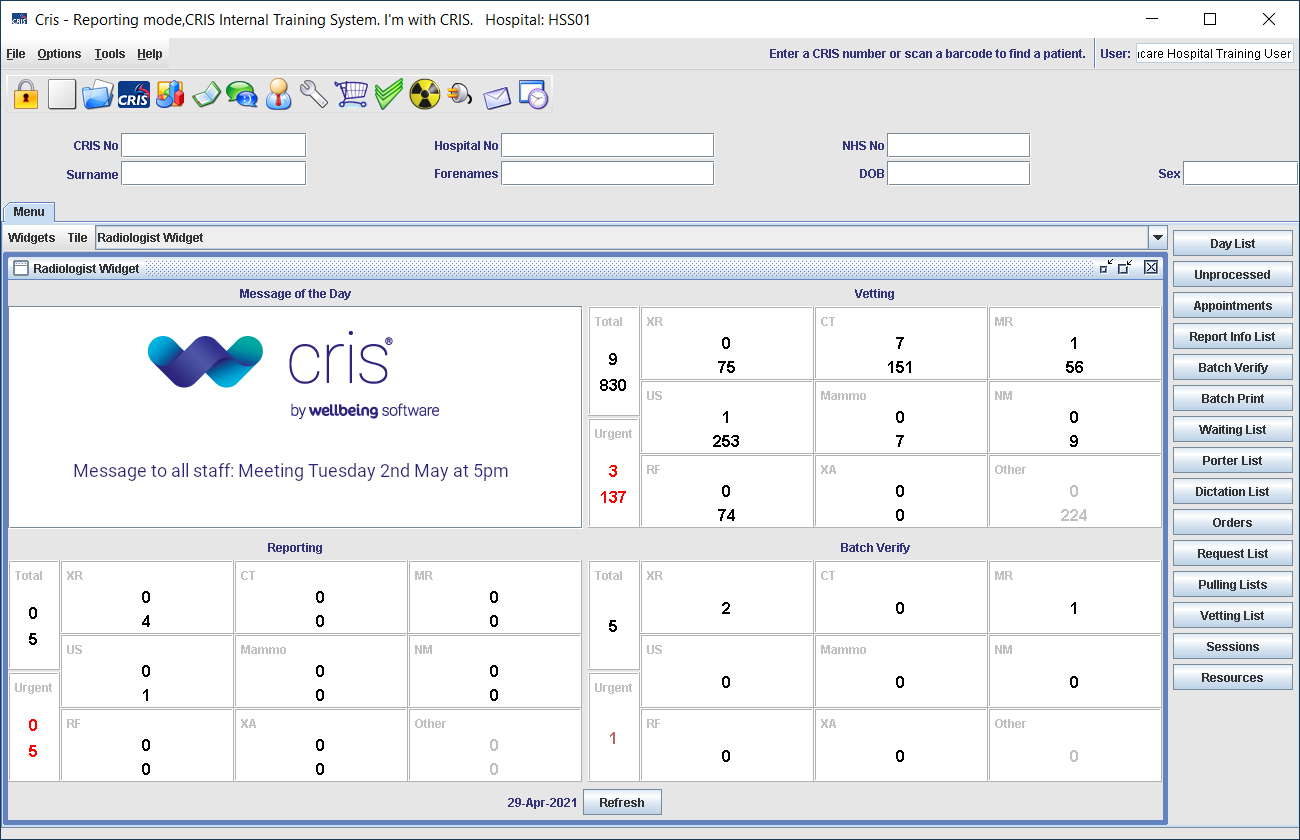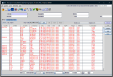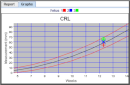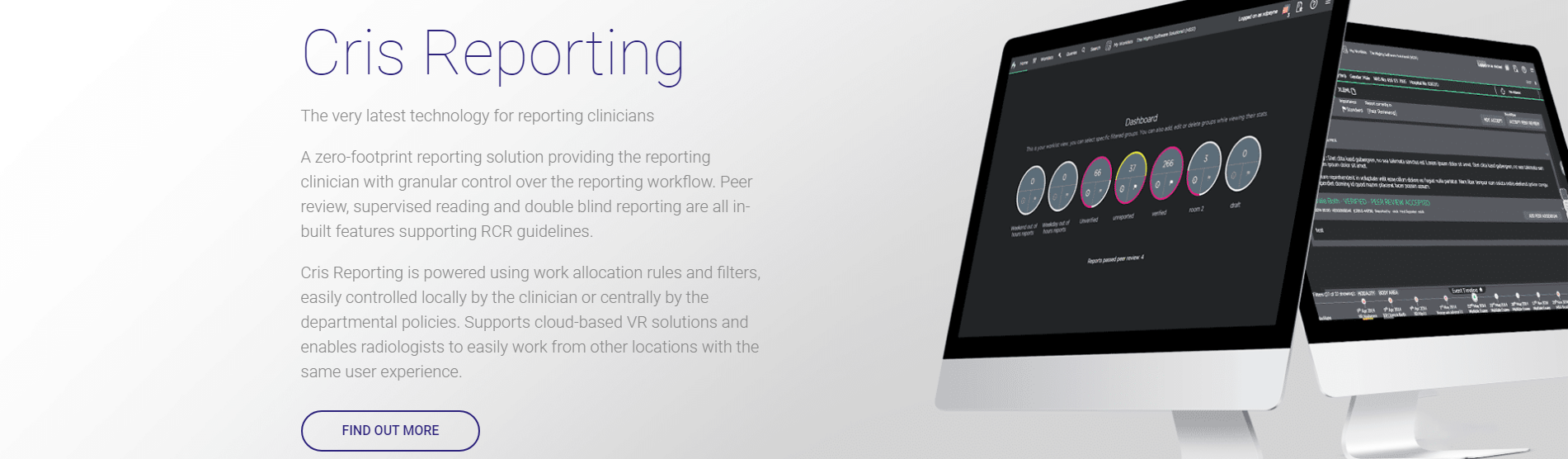Check your microphone - Augnito
Core Cris
You can switch your mic on / off using either of the following methods if they are available to you:
Press (or release) the Record button on your SpeechMike
Click the microphone icon in the header
- Click mic
 to switch the mic on.
to switch the mic on. - Click mic
 to switch the mic off.
to switch the mic off.
New Cris
When you open a report, the microphone is off by default. Its status in indicated in two ways:
You can switch your mic on / off using any of the following methods that are available to you:
Press the Record button on your SpeechMike
Click the microphone icon in the header
- Click mic
 to switch the mic on.
to switch the mic on. - Click mic
 again to switch to standby (Voice commands can be used to activate the mic from standby).
again to switch to standby (Voice commands can be used to activate the mic from standby). - Click mic
 for a third time to switch the mic off.
for a third time to switch the mic off.
Press the + key on your keyboard's number pad
Please see your system administrator if this is not configured.