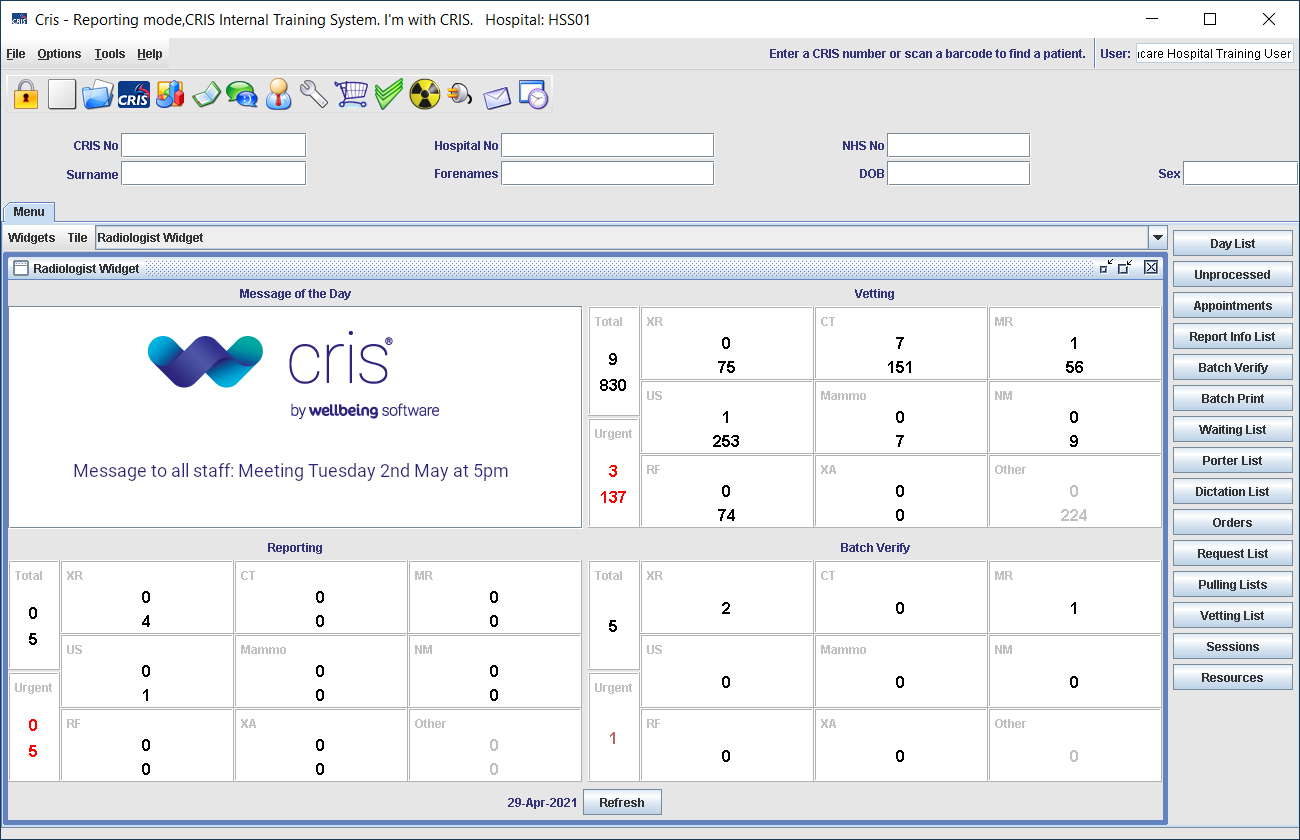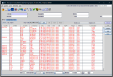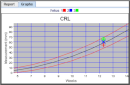Rooms
You will need to configure each room in the Rooms table to define:
- Click Tables Setup.

- Select Places > Rooms.
- Click the New button.
- Complete the fields as shown below.
- Click the Save button.
- Click the Refresh Table button.
| Rooms | |
| Field | Description |
| Room | Enter a code. |
| Hospital |
Enter the site code (as defined in Places > Sites) or press the F4 key and select from the options. When booking appointments, filter by Hospital to see available rooms (at other hospitals in your trust / consortium) in the Diary screen. |
| Name | Enter the room name. |
| Modality |
Enter the modality code or press the F4 key and select from the options. Modalities are defined in System > Normal Tables > CRISMODL. |
| Department | Enter the department code or press the F4 key and select from the options. |
| Dosage Type |
Press the F4 key and select from the options. Dosage types are defined in System > Normal Tables > CRISDTYP. |
| End Date |
Enter an end date if required. After this date the room will no longer be selectable, but it will continue to appear in legacy data. |
Warning:
You should contact your Trust IT Help desk, or Prime Contractor Help desk, before making any changes to shared tables. Customers with support contracts can contact us directly.
Tip:
Tip:
We recommend clicking Tools > Refresh Tables after editing system settings / tables to ensure that all changes are applied.
System Administration: Places
A group of sites (hospitals or facilities) which may be part of a larger group (consortium).
A hospital or facility which is part of a larger group (Trust).
A group of rooms within a site which typically perform the same type of imaging.
A room within a department which typically perform one type of imaging.
The source of a request for imaging, for example, High Street Medical Practice or Healthcare Hospital.
The location of the clinician who requested imaging, for example, Emergency Department, External Ward, or GP Surgery.
A virtual place created when using Sessions for meetings. It may be a physical location but is not a room which exists in Cris, for example, MDT meeting room.