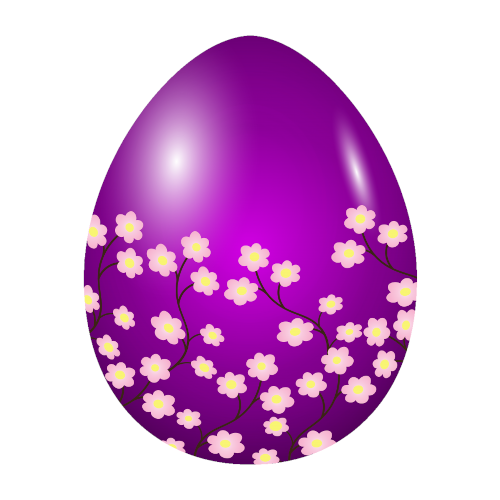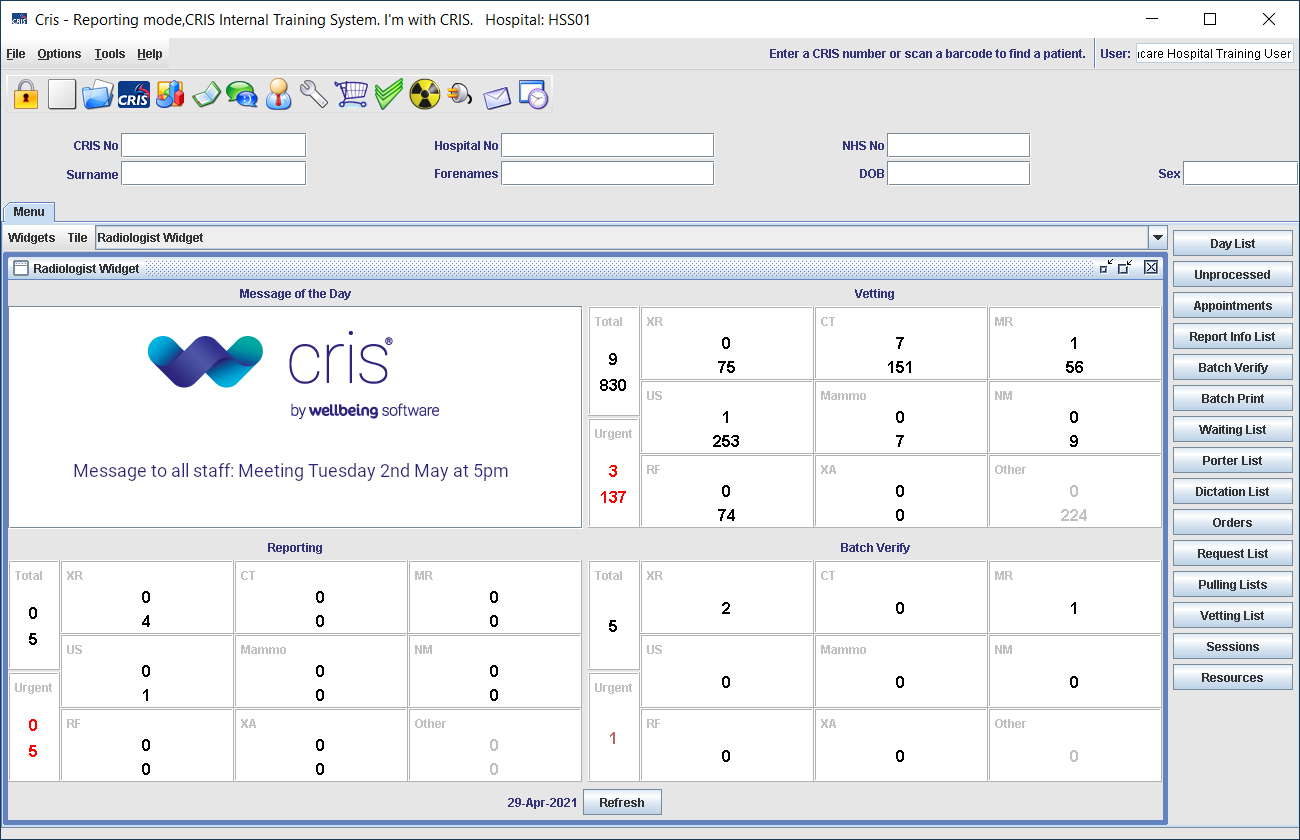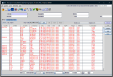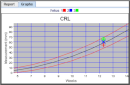Examination costs
To create, amend, or inflate Cris exam costs, use the Exam Costs table to create costs files. Costs files can be applied to Cris Statistical Reports.
STEP 1
Create a file.
- Click Tables Setup.

- Select Other > Costs > Exams Costs.
- Click the New button.
- Enter a file name in the Cost Code field.
- Enter a full description in the Description field.
- Click the Create button.
- Click the Close button.
Note: There is an 8-character limit.
Cost Year and Site will be automatically populated but you can edit if required.
If you use the Billing module, enter a Request Category and Insurer.
A progress bar displays until the file is created.
STEP 2
Apply costs.
- Enter the cost code in the Examination Cost Policy field and press the Enter key.
- Select an exam.
-
Enter up to six individual costs which contribute to the overall cost of the exam.
-
Enter how much extra the exam costs out of hours in the Cost Out field.
-
Click the Save button.
OR
Press F4 and double-click a file.
All exams will be displayed.
Total In and Total Out (of hours) are calculated automatically.
STEP 1
Copy a file.
- Click Tables Setup.

- Select Other > Costs > Exams Costs.
- Click the New button.
- Select the Copy values from existing policy tickbox.
- Enter the cost code in the Policy to copy from field and press the Enter key.
- Enter a file name in the Cost Code field.
- Enter a full description in the Description field.
- Click the Create button.
- Click the Close button.
OR
Press F4 and double-click a file.
Note: There is an 8-character limit.
Cost Year and Site will be automatically populated but you can edit if required.
If you use the Billing module, enter a Request Category and Insurer.
A progress bar displays until the file is created.
STEP 2
Apply costs.
- Enter the cost code in the Examination Cost Policy field and press the Enter key.
- Select an exam.
-
Enter up to six individual costs which contribute to the overall cost of the exam.
-
Enter how much extra the exam costs out of hours in the Cost Out field.
-
Click the Save button.
OR
Press F4 and double-click a file.
All exams will be displayed.
Total In and Total Out (of hours) are calculated automatically.
- Click Tables Setup.

- Select Other > Costs > Exams Costs.
- Enter the cost code in the Examination Cost Policy field and press the Enter key.
- Click any value in the required column.
- Click the Inflate Columns button.
- Enter a percentage value.
- Click the OK button.
- Click the Save button.
OR
Press F4 and double-click a file.
System Administration: Examinations
Configure exams for use in your hospital.
Define prep and procedures times.
Apply costs for billing.
The Examination Codes table contains a complete list of examinations. It is populated by the national dataset. You may add or edit an exam, if required, between updates.
Apply local settings to exams.
Prep and procedure time.
Vetting and booking requirements.
Create, amend, or inflate examination costs.
Configure exams and modalities for justification and vetting.